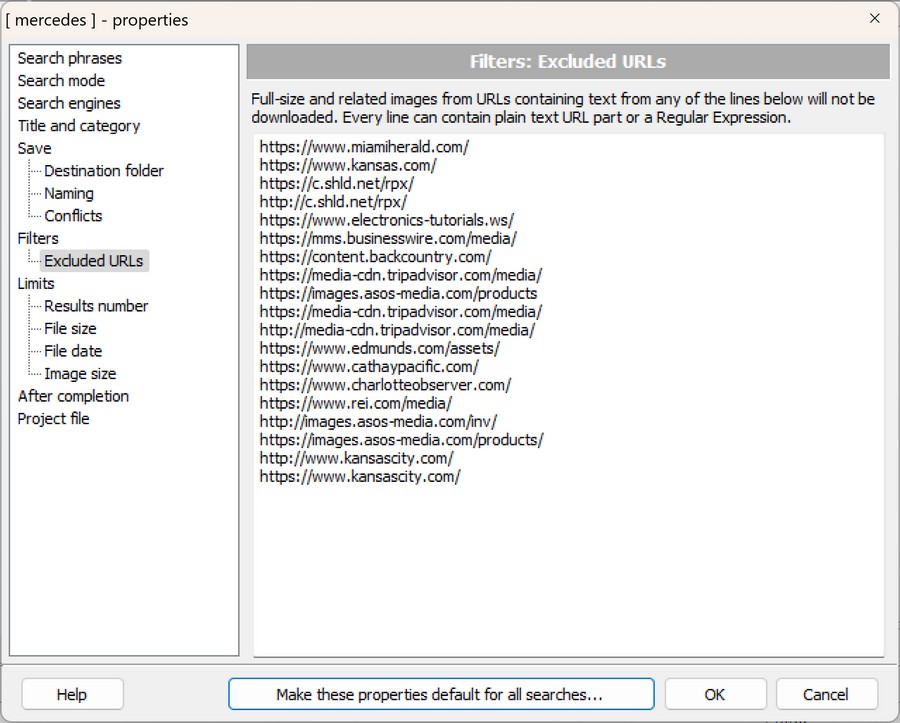This is another request for a future setting feature. This is based on how I currently use the software and how it would help optimize (make it easier for setting up new web searches.
Problem Statement:
There are a bunch of websites that have created 'image crawling' bot honey pot traps that seem to freeze up EPF when running a 'webs search'. It is weird as they keep showing up on my web search results using your default web search engines. The result is that the EPF searches will get caught in a loop or freeze up. To solve this, I have blocked these sites... but have to manually cut and paste in the list every time I create a new web search.
Feature Setting Request:
It would be wonderful if there could be a box in the settings where I can paste in a list of sites I want to block as my default starting list and then when ticked, this list will be the default for the "Excluded URLS" list for the web search project. I can then update date that list as accordingly.
Thank you in advance for this small feature enhancement. :-)
Best regards,
Phil Harvey
Seattle, Wa
Here is the list of sites that are guilty for creating such 'bot honey pot' traps.
Code: Select all
httрs://www.miamiherald.com/
httрs://www.kansas.com/
httрs://c.shld.net/rpx/
httр://c.shld.net/rpx/
httрs://www.electronics-tutorials.ws/
httрs://mms.businesswire.com/media/
httрs://content.backcountry.com/
httрs://media-cdn.tripadvisor.com/media/
httрs://images.asos-media.com/products
httрs://media-cdn.tripadvisor.com/media/
httр://media-cdn.tripadvisor.com/media/
httрs://www.edmunds.com/assets/
httрs://www.cathaypacific.com/
httрs://www.charlotteobserver.com/
httрs://www.rei.com/media/
httр://images.asos-media.com/inv/
httрs://images.asos-media.com/products/
httр://www.kansascity.com/
httрs://www.kansascity.com/